Grammarly: A SMUdent’s Best Friend
Written by Braden Newell
@braden_newell
Photo by Grammarly
This article was updated on June 23, 2020.
Writing is not exactly a strong skill of mine; besides this monthly technology piece, I leave writing up to my team of fantastic contributors. In my fourth year, however, I finally decided to try a service called Grammarly; I follow several technology bloggers, and after hearing one of my favourites sing the praises of Grammarly, I decided to give it a try. Grammarly is a software that goes beyond checking your spelling and grammar, it also checks for writing fragments, word choice, vocabulary, and punctuation. Grammarly is the most advanced writing aid you can find.
When you begin writing something in Grammarly, you can set your writing goals. These goals include audience knowledge level, formality, type of writing, tone of voice, and writing intent. Using those settings, Grammarly helps adjust your style accordingly.
Grammarly offers a macOS application that you can download from their website and offers an iOS keyboard that can be used on your iPhone or iPad; meanwhile, Microsoft Windows users can use a Grammarly plugin for Microsoft Office for a completely seamless experience. In mid-June 2020, Grammarly updated their iPad app to function like their macOS or web app. The iPad app now allows users to copy and paste their writing into Grammarly to scan for errors. Before this update, the keyboard would track real-time changes in various apps. I prefer using the default Apple keyboard on my iPhone and iPad, so this is a welcomed update. The editing tool also provides plugin support for Safari, Chrome, Firefox, and Internet Explorer, which automatically checks users’ social media and email for spelling and grammatical errors.
Regardless of the operating system, Grammarly offers a free version of their services, which only includes spelling and grammar checks, while their paid tier— $29.95/month or $139.95/year—includes punctuation, vocabulary, and other advanced writing aids. You can find all the details of Grammarly on their website by clicking here. Grammarly is not meant to be a sophisticated tool, instead, it can serve as a proofreading aid which can scan your assignments to check for potential errors. Give Grammarly a try! You might notice a difference in your writing.