Virtual Meeting Best Practices
Article by Braden Newell
@braden_newell
Photo by Allie Smith on Unsplash
In mid-March, SMU moved all courses online for the remainder of the Winter semester. Students and professors were told that their Summer courses would also be conducted online; and a few short weeks later, the university closed campus entirely. COVID-19 has forced our personal, professional, and educational lives online. For many students, it has been difficult transitioning to a stay-at-home lifestyle. With campus closed, many of us are trying to figure out how to keep up a social life best, meet with groups, and manage societies while leaving our homes as little as possible.
The Journal has always been run mostly digitally. The exception was that I still conducted team meetings, touch bases, and interviews in person. I consider myself a reasonably technical guy. This quality is a pro in that I am willing to try new platforms but many of my team or board members may not be as technically proficient as me.
In March, The Journal's Board of Directors had a meeting scheduled on campus, but of course, we could not host the meeting as planned. I signed up for a Zoom membership, which granted us the screen sharing functionality and hosting controls I wanted. Following recent security concerns with Zoom, I switched to hosting team touch bases via Google Meet. This service came included with The Journal's GSuite account. While I found the video not as reliable as Zoom’s, the functionality was still there, and it avoided Zoom's poor security track record. For my day job, I have been using WebEx twice a week to attend team meetings and touching base with friends via FaceTime. To say the least, I have been on a lot of video calls over the past several weeks.
With advice from Paula Minnikin's LinkedIn series on working from home and my own experiences, I wanted to share with you tips and tricks on hosting and attending video calls with your team and managing your work life from home.
Regardless if you are hosting or attending a video call and irrespective of the platform being used, always consider following video etiquette tips:
Sit facing your windows. Don't make your team be blinded by the glaring bright light coming from your window.
Position your camera right. If the people on the other end of the video call see more of your ceiling than your face, something is wrong. Position your webcam at eye level, centre it, and place yourself about one meter away from your computer. Use books to raise the height of your computer if you have to. This way, those on the call will get an excellent professional view of you. Paula says, "professionalism trumps vanity."
Have decent audio. The most frustrating thing about being on a video call is when you hear yourself echo because another person's computer's microphone is picking up the sound. Consider using a pair of headphones to avoid this issue. The audio then goes directly into your ears, and a microphone is typically closer to your mouth.
Mute yourself. Consider muting yourself when you are not speaking to ensure you aren't making any unnecessary noise. Especially if you are using your computer mic and not headphones, everything you do may be picked up by your computer's microphone. Actions like typing, shuffling papers, and slurping can be very distracting to your team.
If you are a leader who has to host a team meeting, there are some special hosting considerations you should make:
Encourage video. If you can, do video over audio-only calls. Research has found that when a person calls into a meeting, their ideas are dramatically more likely to be dismissed or forgotten about. Our minds tend to try to ignore audio without visuals,therefore, encourage your team to meet via video. Begin the meeting by having everyone share a-bit about their personal lives before diving into business. Odds are the meeting will go quicker anyways compared to an in-person meeting, and everyone has probably missed that "water cooler talk."
Mute everyone. If there is a presentation or a lengthy explanation going on, mute everyone. Even the most considerate of us may forget to mute ourselves— as the host, you should mute everyone and allow them to unmute for the discussion.
Host a conversation. Few people are comfortable with video meetings. As the host, do not allow them to defer business until "you can meet in person." Some members of your team may hijack the conversation while others stay very quiet. As the call host, ask every person for their opinion on a topic and be attentive to ensure everyone gets to ask their questions or make their comments.
If you need some help staying productive while working from home here are some great tips to help you create a regular schedule:
Wake up at a decent time. Staying up really late and sleeping in is an easy trap to fall into. Consider, instead, trying to stick to a regular sleep schedule and try to create normal work hours.
Do personal tasks first. Once you wake up at a decent time, make sure to shower, eat breakfast, walk the dog, or work out before starting work. All the things you would normally do before starting your workday when going to campus. It is easy to begin watching an episode on Netflix when you don't have to commute, but maintaining a regular routine will help you stay productive.
Keep a schedule. Use the reminders app on your phone and block out time on a calendar to ensure tasks get tackled. If you find you often don't complete tasks, it sometimes helps to block out time to do them.
Use Do Not Disturb. On macOS and iOS, use the 'do not disturb' feature to mute all notifications on your devices. It is the little moon icon on your iPhone, iPad, and Apple Watch. It can be hard to be away from your in-the-moment notifications. Consider how much work you can get done while not being distracted by various requests. You can chat with people once the job is done.
Use "Can you be quiet for an hour?" Another tip I borrowed from Paula is to consider using the words "can you be quiet for the next hour" instead of "quiet I'm working!" Using kinder, more appreciative language with children, roommates, or family helps create a window where everyone can be respectful of your time without a lot of yelling and disruption.
Don't work all night. It is easy to work well into the night to achieve one more task. But just like your typical day job, stop at 5 PM or whenever your timer goes off. The work will be there tomorrow, use your time to have a healthy balance of work and relaxation.
Lastly, do something fun you can look forward to when breaking the work streak. For me, I have been ordering Uber Eats (remember to support our local businesses) every Friday and watching the latest episode of Star Wars the Clone Wars, and then doing a group FaceTime with friends. From 7 PM until 11 PM we chat and play games using Jackbox.
Incorporating even a few of these strategies will help you feel less lonely while working from home and make you more productive. It should also make it easier to transition back into a healthy life once the pandemic has ended.
Now, remember, stay the blazes home!