Reducing Clutter With Technology
Written by Alex Fisher
Thumbnail & Banner Photo by Robert Bye on Unsplash.com
When you’re in university, it can be easy for your life to feel cluttered. Textbooks can start piling up as you take more classes, cables can get tangled and scattered, and old papers can get in your way. A bit of mess in your home can cause feelings of stress and anxiety. This stress can be even worse for students in residence, who have to move every four to eight months. Fortunately, it’s relatively easy to use modern technology to reduce the amount of disorganization in your life.
In this month’s article, we’ve compiled a handful of free or relatively inexpensive methods that you can use to reduce clutter in your home.
Less Paper, More Space
Old assignments can be useful study tools. While Brightspace encourages students and professors to write and submit documents digitally, some– especially those in the Faculty of Science—may prefer or even require that assignments be handwritten and/or submitted in person. Similarly, you may have previously heard that taking notes by hand is better for your memory than typing them and, as a result, you might prefer handwriting your lecture notes.
In either case, you can quickly start to amass stacks of paper that you have to find space for. Fortunately for you, there is an easy and free way that you can reduce the paper clutter in your room while still keeping all that study material on hand.
Scanning apps such as Microsoft Lens and Adobe Scan allow you to take your physical documents and turn them into digital copies. These apps are relatively simple to use: all you need to do is point your device’s camera at the document you want to scan, hit a button, and crop the image. You can then add more pages before generating a document in your preferred format and saving it to your device. Just like that, you’ve turned your paper copies into digital ones! Better yet, if you already have a Google account or an iPhone, both the Google Drive and Apple Notes apps have integrated scanning features to make your life even easier.
Scanning pages one at a time can prove to be time-consuming and tedious. To speed things up, you can head down to the Patrick Power Library and use one of the scanners located on the first floor. All you need is your S# or email and your password to sign into the device– no print credits necessary! Then, you can place your papers on the scanning tray and have them sent directly to your email.
No matter how you choose to digitize your documents, make sure that you shred them and safely dispose of them afterwards (unless, of course, you still need them). If you simply toss them into a public recycling bin, someone else can take them, copy your work, and potentially get you in trouble for an Academic Integrity violation.
Save on Money and Storage with Digital Textbooks and eReaders
Textbooks are big, bulky, and expensive. It can be challenging to try and find copies of the textbooks you need at the start of every semester, especially when money is a concern. Digital textbooks help alleviate all of these problems: they are often cheaper, more readily available, and the only storage they need is on your computer’s drive. Most of the time, digital versions of your courses’ textbooks can even be found on the SMU Bookstore website. If you’re looking to cut down on your shelf space and reduce the amount of time you spend packing and unpacking, there is no better way to do so than by getting digital textbooks rather than physical ones.
Buying digital textbooks instead of physical copies can be convenient, allowing you to have them on you at all times and access them across multiple devices, but what if you find it enjoyable or helpful to have something other than your computer screen to look at while studying?
There are a few possible solutions to this. You could buy a second monitor, but that means more cables and more clutter. You might choose to get a tablet, but they can be quite expensive. In both cases, you might also experience eye strain from prolonged screen usage (to learn more about that, check out the recent Journal article on reducing screen time).
To save your eyes, your wallet, and your shelf space, you can instead invest in an eReader. You can find used eReaders for a reduced price on websites like Kijiji, eBay, or Facebook Marketplace. If you can’t find a deal that speaks to you, you could also buy a brand-new one through brands like Kobo for under a hundred dollars. Reading your textbooks on eReaders has several advantages over physical copies of textbooks, and even over other forms of digital textbooks. For example, many eReaders allow you to reduce—or even turn off—the backlight, helping to reduce eyestrain. They also make reading more accessible, as you can change the size of the text and even the font to suit your needs. Finally, they offer numerous features specifically for reading, like a built-in dictionary and bookmarks.
It’s worth noting that eReaders do have some limitations, and textbooks that are only accessible through webpages may not work on an eReader. Just about any book that can be downloaded, however, can be put on an eReader using a tool like Calibre. Then, when you no longer need the textbook, you don’t need to go through the hassle of reselling it; you can simply delete the file on your device.
Fewer Cables, More Ease of Mind
Image by Nathan Anderson on Unsplash.com
Maybe the mess that’s bothering you isn’t papers or textbooks, but instead a mass of cables under your desk or shoved into the corner of your room. With laptops, phones, tablets, eReaders, gaming devices, and more, the number of chargers and connectors in your room can rapidly become overwhelming. Fortunately for you, this is a common issue that can be solved with a few key purchases.
The first thing you can do to reduce the amount of cables you use is to figure out which devices use the same chargers and use only one or two charging cables for all of these devices, if you can. Many modern laptops support charging over USB-C, for instance, as well as Android devices and some newer Apple devices. You may be surprised to find that your wireless earbuds or headphones, or any other device that you use on a regular basis, might also charge via USB-C. You can take advantage of this fact to reduce the clutter in your room. If you have a wall adapter or charging block that supports USB-C Power Delivery, which controls the voltage and power flow through the cable to provide rapid charging while preventing overheating or damage, then you can use just about any decent USB-C cable to charge every single one of those devices. If you don’t have a wall adapter yet, then you can easily find one such as the Anker Prime Charger for under a hundred dollars. This can cut the number of chargers in your room down to only one or two!
If you like to use peripheral devices like a keyboard and mouse, a second monitor, speakers, or an external drive, then a simple laptop dock or USB hub can help you keep things organized. While neither will outright reduce the amount of cables you need, they can provide a convenient spot to route all of the cables. This can help to keep things looking clean and tidy in your room. Combine this with some cable ties or reusable velcro ties—or even a simple string or thread—and you can quickly turn cable spaghetti into a single, organized bundle. Even better: now, instead of plugging a dozen different devices into your laptop, you only need to connect a single cord!
If you’d prefer to reduce the number of cables in your space rather than simply organizing them, you can also invest in wireless peripherals. Wireless phone chargers can provide a simple and convenient way to keep your phone’s battery topped up. Similarly, wireless keyboard and mouse bundles can be as low as thirty dollars, and wireless speakers bring music into your life without the stress of cord management. If you can find devices that all use the same type of charging port, even better! Now you can take advantage of two clutter-reducing methods at the same time.
Whatever methods you use to keep your space better organized, you’ll thank yourself for it when the thought of coming home fills you with less stress than it did before.
Are there any other decluttering strategies that you’ve found helpful? Let us know in the comments on our social media pages.