It’s Not How Big The Home Is, It’s How Smart It Is
Article by Braden Newell
@braden_newell
Photos taken from apple.ca/homekit
This past May, I wrote a piece on automating an apartment with Apple HomeKit. Outfitting an apartment with home automation can be a challenge. You can't swap out the light switch or replace the door lock because you don’t own the property. Instead, you have to find products that are easily replaceable for when you move out.
As my writing skills have grown over these past few months, I wanted to revisit this topic but in a new context. In August, I purchased my first home, a condo in Clayton Park. Owning your own home opens up a vast range of possibilities of what you can do when it comes to home automation. With Apple being my expertise, this article will focus on accessories that can connect to Apple HomeKit. Still, most of these accessories will work without HomeKit by using an iOS app, Android device, Google Home, or Amazon Alexa.
I knew moving into my condo that I had a few goals I wanted to accomplish related to home automation. For instance, automating the lights, heating system, door lock, and blinds were all top priorities to me. This article will walk you through some of my personal experiences with these improvements--some of which were easier than you might think.
What is Apple HomeKit?
When looking at home automation, every accessory relies on its own app. For example, you may have a different app for your door lock, a separate app for your two of your outlets, another app for another branded outlet, another app for your blinds, etc. HomeKit is Apple's solution to this problem. Any accessory compatible with HomeKit can be set up and managed in the Home app on your iPhone, iPad, Mac, and Apple Watch. In essence, HomeKit takes different brands and accessory types and allows them to be set up and used in a single app experience instead of multiple apps.
Door Lock.
When planning my move into my condo I knew I wanted a smart door lock with a keypad. In my last apartment, I tried out and enjoyed using an August smart lock, which only replaces the rear of a deadbolt with a motor and keeps the key the same. I purchased the Schlage Sense as my smart lock of choice. The Schlage Sense has a keypad, traditional lock, and HomeKit compatibility. I love coming up to my door and using Siri or key in a pin to unlock it. In a worst case scenario this lock still uses a traditional key incase the battery dies or for those less tech-savvy family and friends. Battery life and connectivity have been fantastic since I installed the lock in August. Schlage offers four different lock options but makes sure to grab the Schlage Sense, the HomeKit compatible option.
Blinds.
Smart blinds are costly products, which is why I was ecstatic to hear about IKEA rolling out HomeKit support for their Fyrtur smart blinds. As with many things at IKEA, their Fyrtur smart blinds offer a much more affordable option when installing HomeKit compatible blinds for your home. While the setup for these blinds was frustrating, they work very reliably. I found myself having to put the blinds in pairing mode three or four times to get my iPhone to recognize each blind. In case you have any issues, the IKEA app has some troubleshooting tips. Despite the originally frustration, if you follow the instructions properly even a non-technical person could easily set up these blinds. The blinds all connect to a hub that is attached to my router. Each blind is powered by a battery pack which has around a six-month battery life.
Thermostats.
When shopping for a smart thermostat, my home inspector told me that my home required a "high voltage" thermostat. High voltage heating systems are 240 volts. Essentially all smart home thermostats work with low voltage heating systems which are 12 to 24 volts. Honestly, I’m not sure how common or uncommon high voltage home heating systems are but I was only able to find one HomeKit thermostat that would work with 240V volts, that brand was Mysa. I ended up purchasing five Mysa smart thermostats for my entire home. The installation for a thermostat is relatively easy, and Mysa provides fantastic step-by-step instructions. These thermostats have a clean white design and a simple LED interface. Just like many of the other products in this list you can control each thermostat in the HomeKit app and by using the touch panel on each thermostat.
Lighting.
For lighting, I use a combination of accessories to provide a whole-home solution. In the past, I have tried Philip Hue lightbulbs, and overall I quite like them. They remain my number one apartment recommendation. However, when owning your own home, you suddenly have far more options than just replacing light bulbs. There are six rooms in my house. Three have proper light fixtures, but the other three (two bedrooms and the living room) do not. Those rooms rely on lamps for lighting. For all of my light switches and even my bathroom fan, I installed Meross switches from Amazon. For my less technologically inclined guests and family, they can still use the switches as they usually would. Meanwhile, Meross's switches link into HomeKit too!
Secondly, I use outlets from WeMo, Meross, and Eve in parts of my home that are not connected to light switches. Using three different brands is a perfect example of what makes HomeKit an excellent tool for home automation. Three different brands are working inside of one single app. I also use automation within the home app to connect multiple lights. For example, when I press my light switch in my bedroom, it sends a signal to the two smart outlets in the room with lamps plugged into them. When the lamp connected to a traditional outlet turns on in my living room, the lamp plugged into a smart outlet on the other side of the room turns on. In the hallway, where there are two lights with separate switches, I have them connected so that the second light will follow if one turns on or off.
Lastly, I use light-strips from iHaper and Sylvania behind both my living room and bedroom TVs. These light-strips are set up on automation to turn on at sunset to provide some lighting to a room without turning on the main lights in the room. These light-strips produce a wide variety of colours and a great mood piece to any room. Note I did not include links to these products as they both seem to be discontinued but there are many fantastic substitutes.
Sensors.
On the advice of my home inspector, I replaced my smoke detector with a new one. The smoke detector I went with was the OneLink Safe & Sound. The OneLink Safe & Sound supports smoke detection, C02 detection, has a built-in nightlight, and AirPlay 2 speaker. For a simpler option, OneLink also offers other smoke detector options without the AirPlay 2 functionality and nightlight. I like the idea of a HomeKit compatible smoke and C02 sensor to get notifications when I am not home if something were to happen.
On my front door, I use an Eve door sensor. Whenever I am not home and if the door were to be opened, I would get a notification on my iPhone and Apple Watch that it has been opened and/or closed.
There are many other types of sensors that you could get for your smart home. One option is a flood sensor by Eve to use around your hot water tank, washing machine, or under sinks. Again, the idea being if something were to happen, you would get a notification if water was detected before significant damage occurred.
Wi-Fi.
A unique feature to HomeKit are HomeKit compatible routers. HomeKit routers act as a sort of gatekeeper between your network and smart accessories. In the past there was a risk that smart accessories could act as a vulnerability to your Wi-Fi network, especially from less well-known or foreign brands. HomeKit routers offer three levels of internet access to HomeKit accessories on your network.
The first level of access is ‘No Restriction,’ which allows accessories to connect to any part of the internet without restrictions. ‘Automatic’ allows accessories to only connect to a pre-approved list of internet connections from its manufacturer. ‘Restrict to Home’ allows the accessory to only connect to your home hub (HomePod, iPad, or Apple TV) and nothing else.
‘Restrict to Home’ is the most secure option but may block things like firmware updates. At the time of writing, the two brands that support being a HomeKit router are the Amazon Eero (and Eero Pro) and the Linksys Velop Mesh Wi-Fi System. I opted to try the Amazon Eero as my first HomeKit router. The setup was simple and I receive a notification everytime a new device joins my network.
Automations and Scenes.
In Apple's Home app, you can create what are called "scenes." Scenes are collections of accessories that complete pre-assigned actions when the command is made via Siri or pressed in the Home app. For example, I have a “good morning” scene, which opens all the blinds, turns on the bathroom and kitchen lights, and turns on the bathroom fan. Another called “goodnight” which closes the blinds, turns off all of the lights, and locks the door.
Automations work similarly. They are groups of accessories that complete pre-assigned commands, but at specific times of the day, when you are coming to or going from your home or when an accessory is triggered. One of my favourite automations is when I leave home, all my lights turn off, and one of my HomePods begins to play classical music for my dog.
Do you have any recommendations for HomeKit enabled accessories that I should try out? Tweet me, @braden_newell.