Braden’s Back to School iPad Recommendations
Article by Braden Newell
@braden_newell
Thumbnail Photo by Henry Ascroft on Unsplash
Header Photo by Roberto Nickson on Unsplash
Welcome back to the second instalment of my back to school recommendation guides. Last month I shared my recommendations of what MacBook, accessories, and services you should consider for the upcoming fall semester. This article focuses on similar recommendations but for an iPad. Too many students discount the benefits of carrying around a light, functional tablet with them to school instead of a bunch of clunky textbooks, a thick laptop, and a messy amount of paper notes. I love my MacBook, but I dread bringing it to school when my iPad provides so much light functionality on the go.
256GB iPad Pro
For any student, I would recommend an iPad Pro over a 7th-generation iPad or an iPad Air. iPad Pros come in 128GB, 256GB, 512GB, and 1TB storage options with your choice to get Wi-Fi or Wi-Fi + Cellular. While the 7th-generation iPad and the iPad Air are fine tablets, they lack the features that make the iPad Pro such a student-friendly device. The iPad Pro features a USB-C port for charging and data transfer, just like a MacBook. An iPad Pro features an 11” or 12.9” liquid retina display and FaceID. The Apple Pencil magnetically attaches and charges on the side of the iPad Pro and great keyboard and case options are plentiful. Lastly, an iPad Pro has a powerful processor and great battery life to ensure longevity.
Personally, I use a 128GB 4th-generation 12.9" iPad Pro with LTE. While you can purchase an iPad with much more storage I found that iPadOS does such a great job at minimizing file size that I didn’t require more room where I need 1TB on my MacBook Pro. By having the cellular option I am able to get a secure internet connection anywhere I go and not have to worry about poor quality public Wi-Fi. While many of my friends prefer the smaller size 11” iPad Pro, I am quite fond of the larger 12.9” iPad Pro because it resembles the size of a sheet of paper.
It used to be that iPads were unable to read flash drives or external storage and this was a big disadvantage compared to a Mac. But last year with the release of iPadOS 13Apple added that feature making iPads an even better education device. iPads have the advantage of being able to be backed up using iCloud to ensure all of your data is safe in case of an emergency. iPadOS has one over Windows and macOS where it cannot get malware or viruses. The only major disadvantage of using an iPad compared to a traditional notebook is that an iPad is solely reliant on the App Store for software. The App Store does guarantee that a piece of software is safe and has been vetted by Apple, it also means that you cannot download just any piece of software off of the internet. For students this may mean the odd assignment or task might have to be completed on a computer.
Apple Pencil
There are two different Apple Pencils, a first and second generation. The first generation is used for any iPad that has a lightning port like the iPad Mini (5th-generation), iPad (6th and 7th-generation), and the iPad Air (3rd-generation). The second-generation Apple Pencil is used exclusively for the 2018 and 2020 iPad Pros. Both Apple Pencils feature tilt and pressure sensitivity to mimic a real pencil or pen, unlike a stylist that you may grab off the shelf. The Apple Pencil connects via Bluetooth to the iPad. This ensures that there is no delay between the pencil movements and what you see on the screen. The second-generation pencil also features a double-tap gesture to allow you to jump between the eraser and your last-used tool quickly. The first generation pencil has to be charged via the iPad's lightning port and is treated as a loose accessory. However, the second-generation pencil magnetically attaches to the side of the iPad Pro and charges via inductive charging. I have seen too many students sitting in class with their laptop open with a slideshow and students taking notes with pen and paper. Instead, I find using my iPad and Apple Pencil means my notes never get lost or damaged. Plus, with apps like GoodNotes or Notability you can easily make edits, changes, or colour-code your notes.
Magic Keyboard
Apple released this incredible keyboard in May shortly after the 2020 iPad Pros were released. The Magic Keyboard features up to a 130° tilt to get the best viewing angle for you. The keyboard is also backlit and features an additional USB-C port for charging. While the Magic Keyboard was designed for the 2020 iPad Pros, it does still work with the 2018 iPad Pros. The keyboard magnetically attaches to the iPad and features a trackpad. There is no need to charge this accessory or worry about bluetooth pairing issues. One of the perks of owning an iPad is to be able to connect and disconnect the keyboard to maximize comfort and optimize functionality.
AppleCare+
I usually never recommend extended warranties, but AppleCare+ is the only one I do. For $79 on a regular iPad or $149 on an iPad Pro, you can double your one year manufacturer's warranty to two years and have two accidental incident replacements. If you have a smashed screen as I did in April or get liquid on your iPad, it’s only $49 for a whole unit replacement with AppleCare+. You Apple Pencil and Magic keyboard are also covered by your AppleCare+! Having this extra coverage on such an expensive device is a no brainer in my books.
Services
Once you have the physical hardware protected, do not forget about protecting the data on your new iPad too. You only get 5GB of iCloud storage for free. Consider upgrading to 50GB for $1.29 or 200GB for $3.99 per month to do full backups of your iPad and have all of your files sync between your other Apple devices using iCloud Drive.
As a student, you can also get Apple Music for $4.99 per month (reg. $9.99) with access to 60 million songs (10 million more than Spotify) and right now first time users get a six month free trial instead of the regular three month trial. Included with your student Apple Music subscription is access to AppleTV+, Apple's own streaming service for no extra cost. TV shows on the service include For All Mankind and Dickinson.
Accessories
The iPad Pros come with a single USB-C port, and if you use the Magic Keyboard, that will give you a second port for charging. Consider grabbing either Apple's $25 USB-C to USB-A adapter to read flash drives or Apple's USB-C to AV adapter for $85. The AV adapter has a USB-A port for conventional data transfer, a USB-C port for charging, and an HDMI port for those class presentations. I prefer to avoid using the school's computers and plug my iPad directly into the projector. Most of SMU's classrooms have HDMI inputs for presentations.
If you think you may need a flash drive at school, I would recommend the SanDisk Ultra Dual flash drive. You can find it on Amazon in 16GB to 256GB options at great prices as low as $12.99. This Drive is incredibly tiny and offers a USB-C connection on one end and a USB-A connection on another.
Apps
My September article will focus on apps I would recommend for the iPad and Apple Pencil. I will cover an array of categories like design, photography, and note-taking. However, in the meantime, check out Notability and Scannable. Notability is my preferred note-taking app, and it's available on iOS, iPadOS, and macOS with iCloud syncing. Scannable will take amazing scan-like images of papers and handouts so they can be easily saved or marked-up on.
Microsoft Office (Bonus, it's free!)
As a SMU student, do not forget you get access to Microsoft Office 365 at no extra cost! Word, PowerPoint, Excel, Outlook, and 1TB of OneDrive storage are all available to you. SMU offers a list of FAQ's around Office 365 and the Applications Support Centre in the atrium as well as ITSS is available to support you. Download the iOS apps from the app store and sign in using your SMU email and banner password.
To round things off Apple is currently running a back to school promotion until the end of september iPad Air and iPad Pros receive a small student discount between $20 to $130. Students also receive a free pair of 2nd generation AirPods with the option to pay the difference to upgrade to the AirPods with the wireless charging case or AirPods pros. Lastly, Apple is offering students 20% off AppleCare+ too for students.
Check back next month for my recommended apps for use on the iPad!